Open the Settings app.
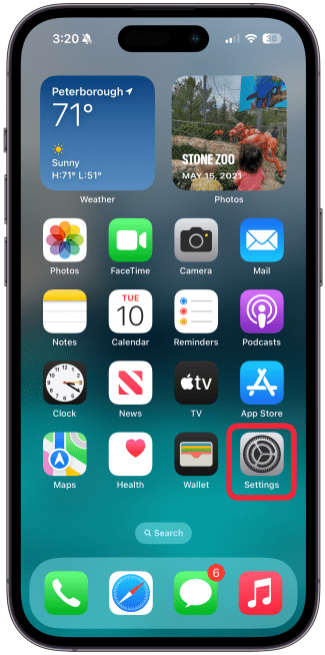
Tap Apps.

Tap Mail.
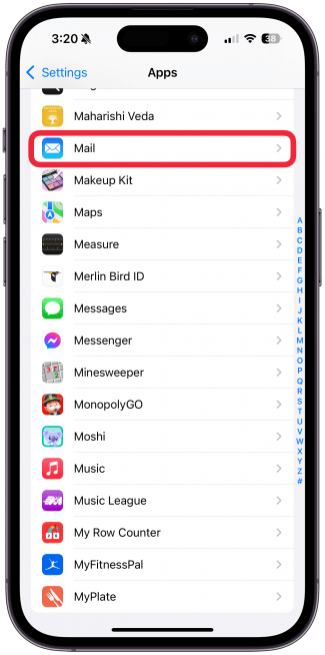
Tap Accounts.

Tap Add Account.
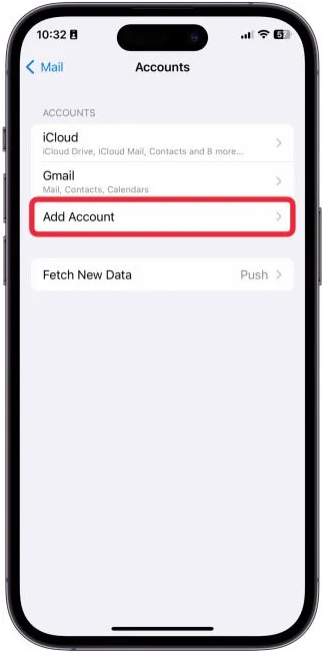
Tap Other
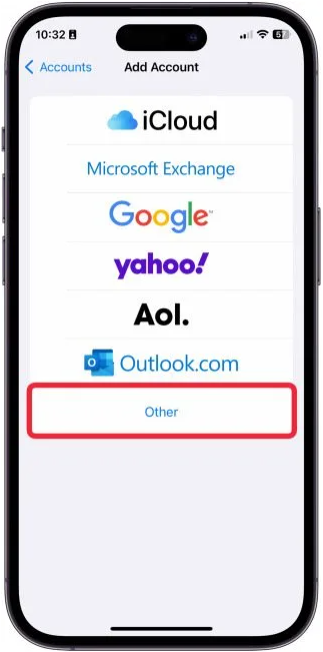
Tap Add Mail Account.
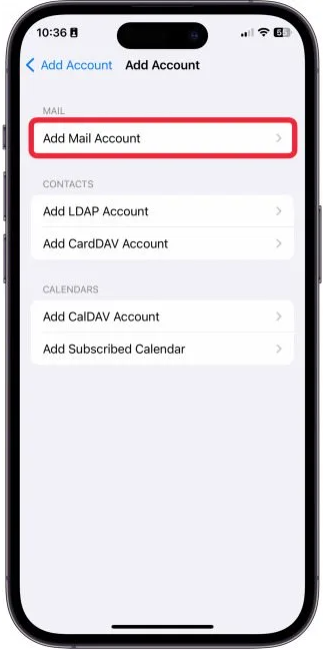
Enter Your Account Information and press next.
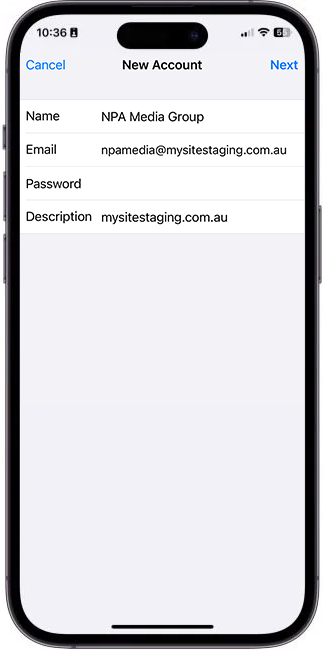
Select IMAP
Enter your incoming server as ax.email, and enter your full email address and password.
Enter the same setting for your outgoing mail settings and select next.
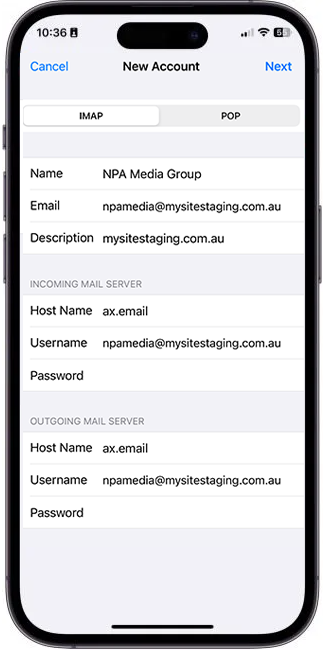
This will now search the servers for your settings.
Once completed you will be directed to the final page - Select Save
You email will now be added to your iPhone.

