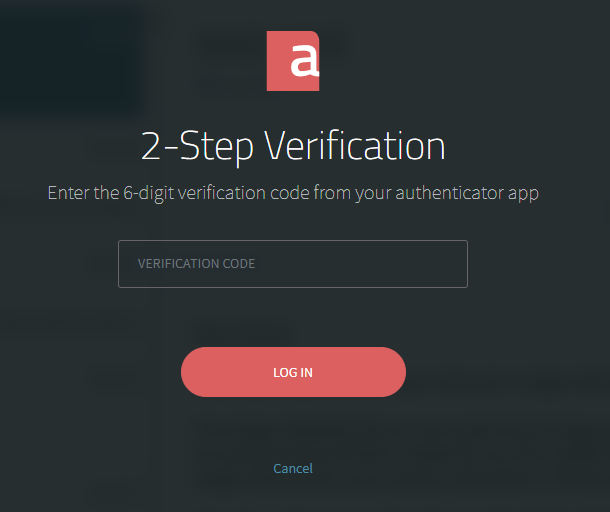Adding an extra level of security is always a great start with your email account. the below step will assist you with enabling 2-Step Verification in Axigen
Enabling 2-Step Verification in Axigen
- Login to the Axigen webmail interface
- Click on the settings (cog) icon – located on the bottom left-hand side corner
- Click Settings
- Under 2-Step Verification, select Turn On

- Select Get started.
- Enter your email address and password and select Next.
- In your, Authenticator App scan the QR code shown on the screen.
- Enter the code provided by the Authenticator App into the verification code area and select Next
- Select Save & close.
When you sign into your webmail next time you will be prompted to enter your 2-factor authentication code.